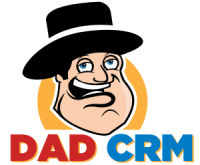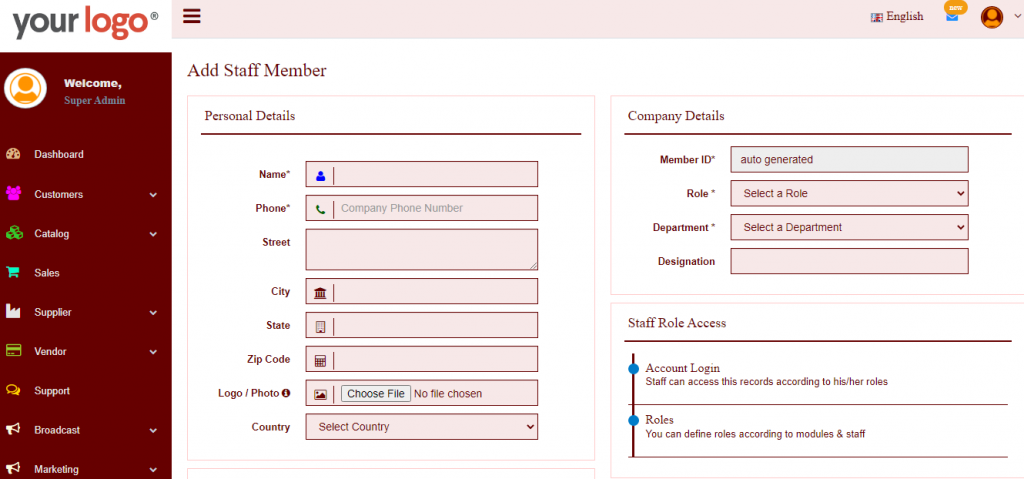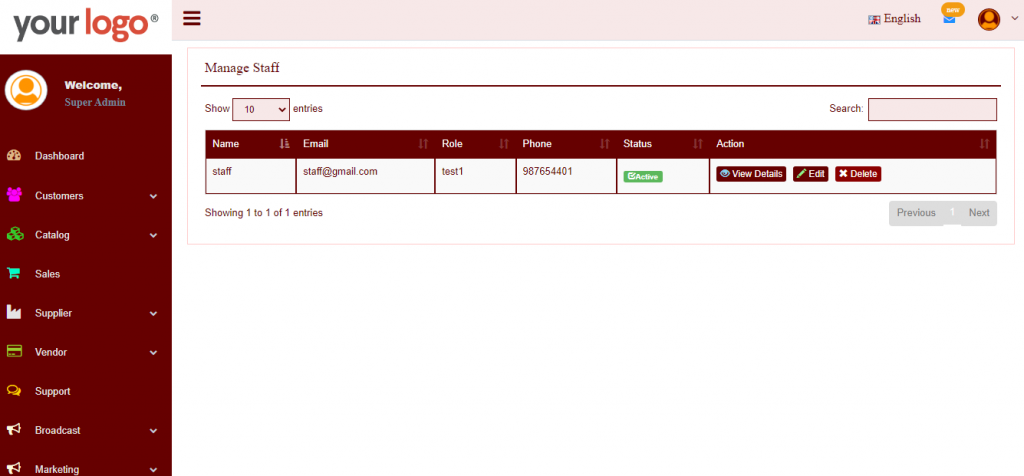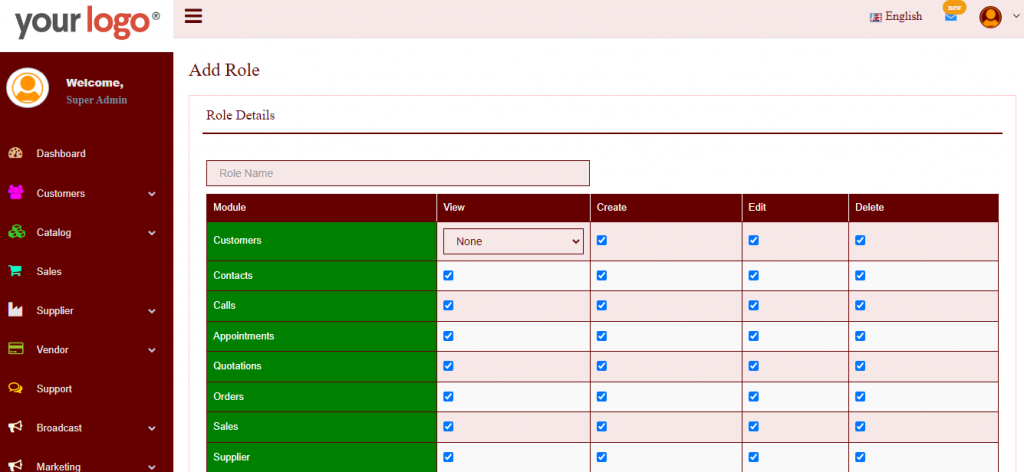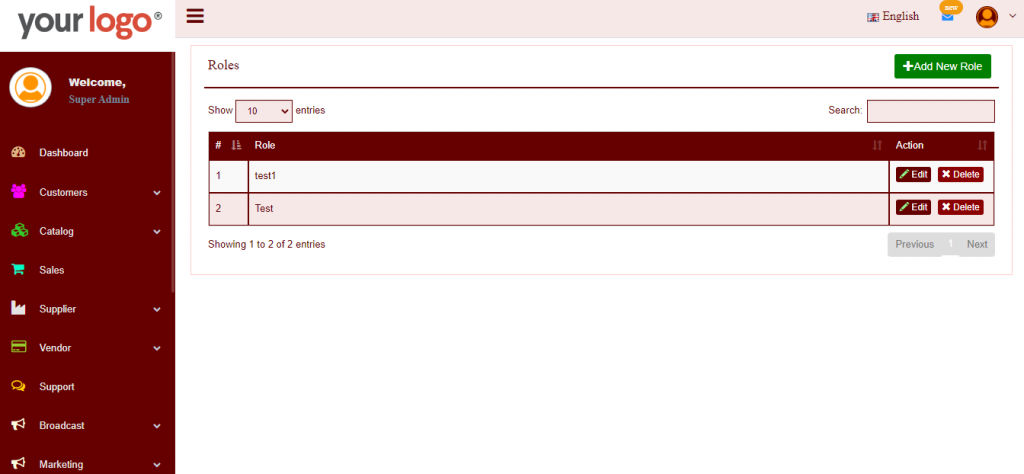Staff Management
Staff Management is a group of company employees, and all Services of the company fully depends on their employees. In staff management, you can add and manage new staff members and assign them different roles or access to manage the data accessibility for your staff member.
By using a staff management system you can manage complete information of all the staff members in your organization.
Below are following features of staff management. With the help of this, you can easily understand the functionality of staff management.
Staff Management - Add Staff
For adding a staff, Go to Staff -> Click on Add Staff and submit the staff member’s details. Here you can fill Personal Details, Account Login Details, and Other Details of Staff. It also has a tab for modules access. Here you can also give modules access to the staff.
Staff Management - Manage Staff
For manage a staff, Go to Staff -> Click on Manage Staff and here you can view, edit and delete the details of staff.