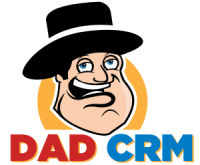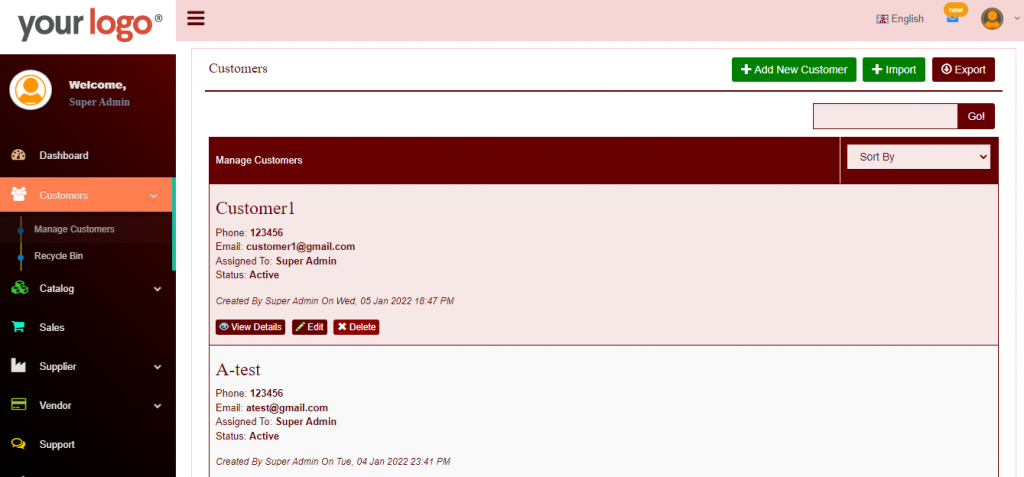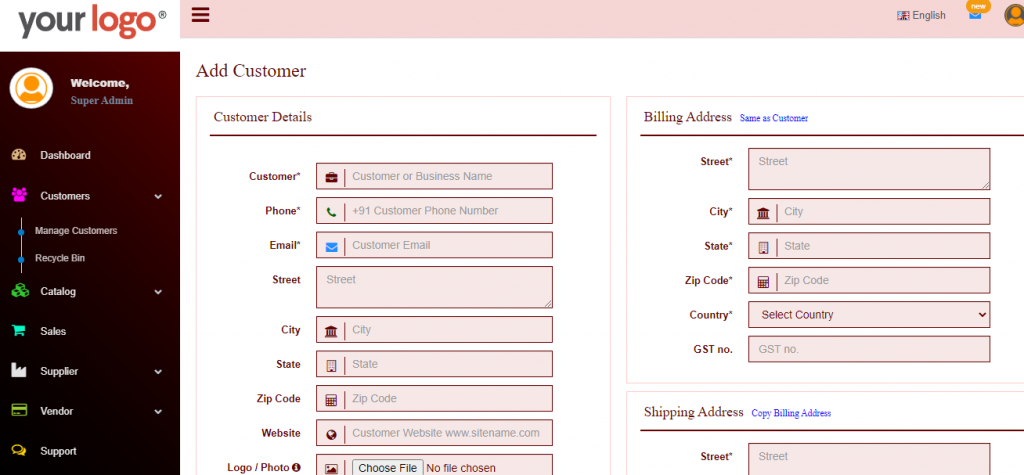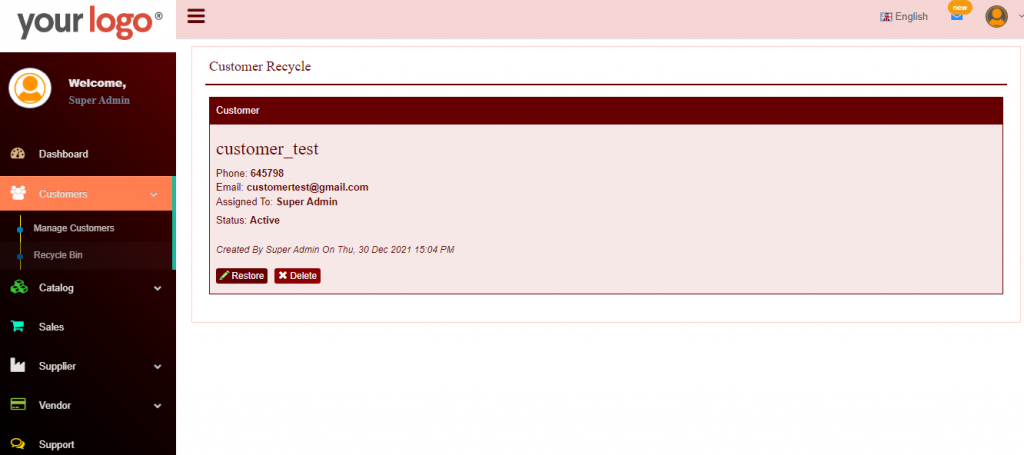Customer Management
Customer management is a process of managing customers related records.
Below are following features of customer management. With the help of this, you can easily understand the functionality of customer management.
Customer Management - Manage Customer
To manage customers, Go to Customers -> Manage Customers. Here you can view customer, or edit and delete the customer details also.
For adding new customer, Go to Customers -> Manage Customers -> Add New Customer, and submit details. In this, you can also add new customer by using CSV file.
To view customer details, Go to Customers -> Manage Customers -> View Details. This provide the complete information of an customer such as customer profile, Contact Details, Calls, Appointment, Quotations, Order, Tickets, Documents & Files, Notes, Login History, Assigned history.
- Profile
- Contacts
- Calls
- Appointments
- Quotations
- Order
- Tickets
- Documents & Files
- Notes
- Login History
- Assigned History