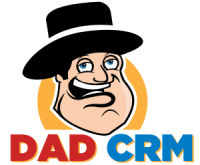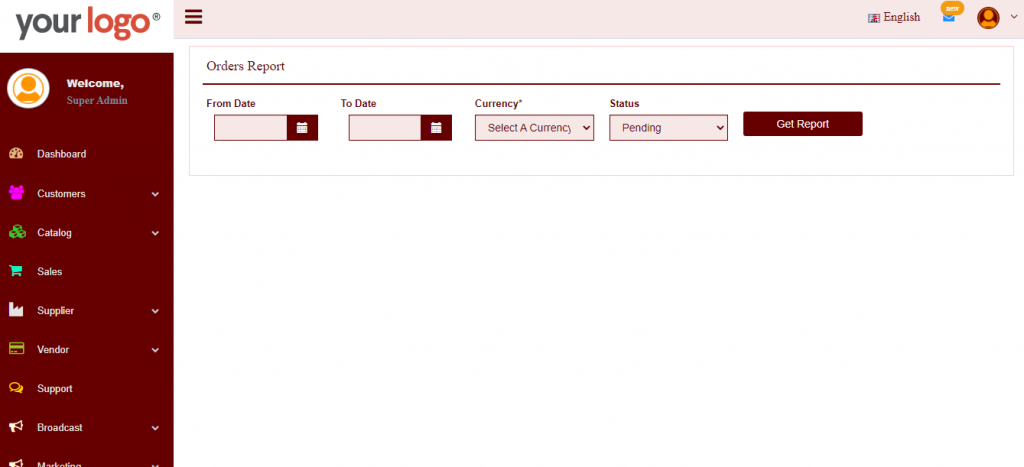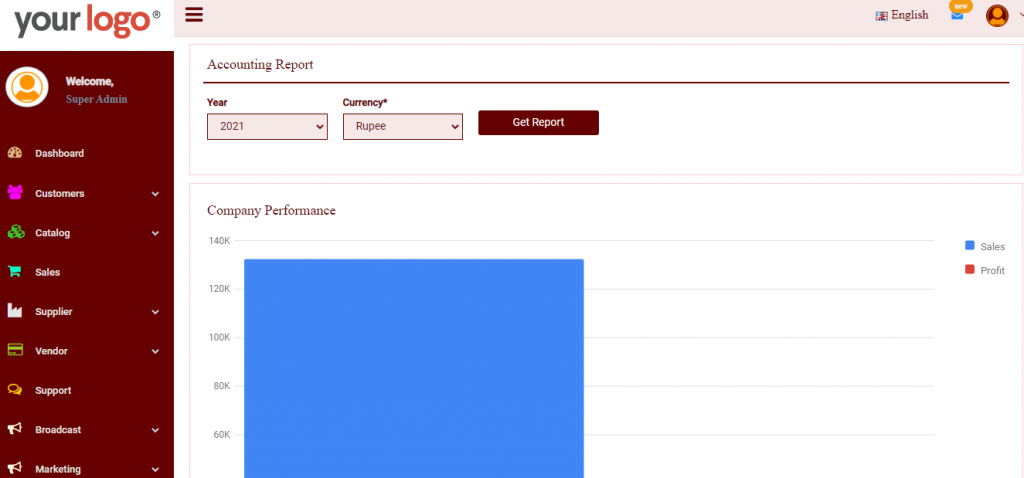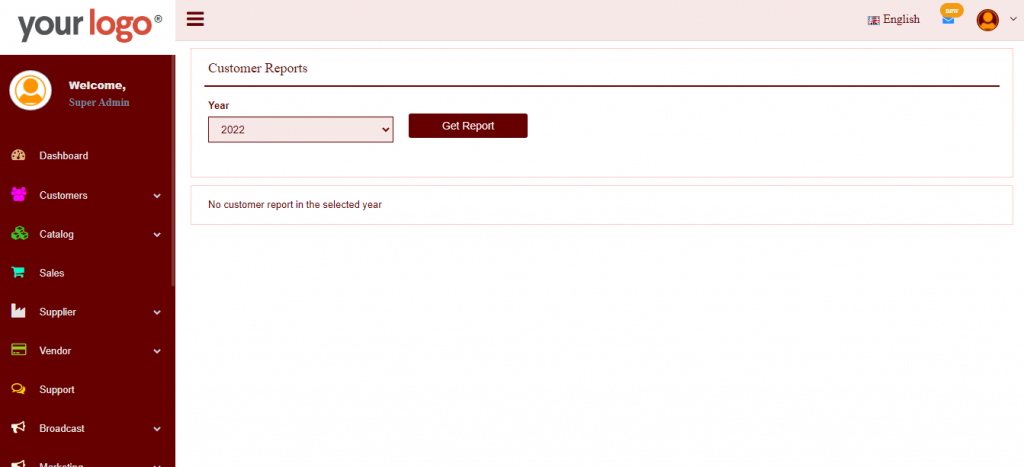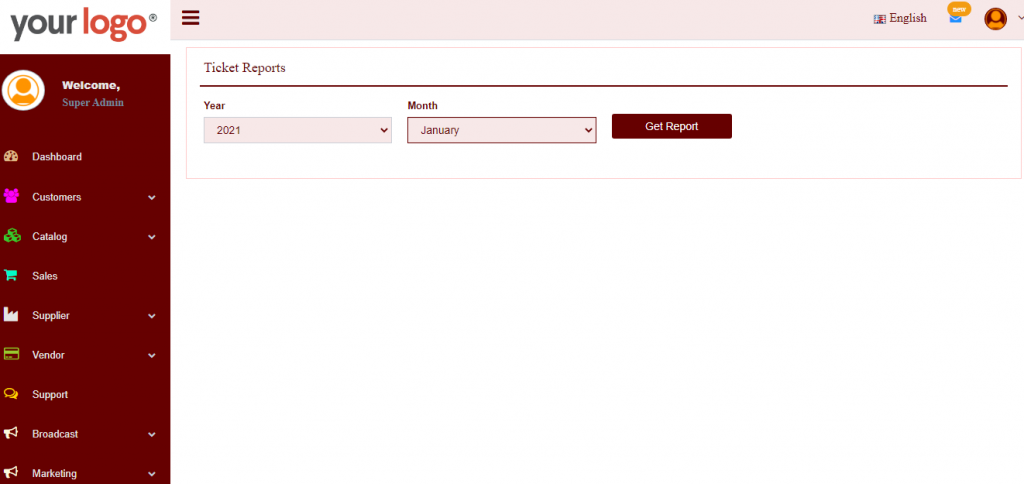Report Management
In Inventory CRM, Reports management helps to check overall orders, account details in a specific year, customer reports, and ticket reports also. It shows the complete reports within a specific time limit.
Below are following features of report management. With the help of this, you can easily understand the functionality of report management.
Report Management - Orders
To check Order Report, Click on Reports -> Go to Orders and submit the details.
Report Management - Accounting
To check Accounting Report, Click on Reports -> Go to Accounting and submit the details.
Report Management - Customers
To check Customers Report, Click on Reports -> Go to Customers and submit the details.