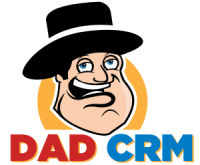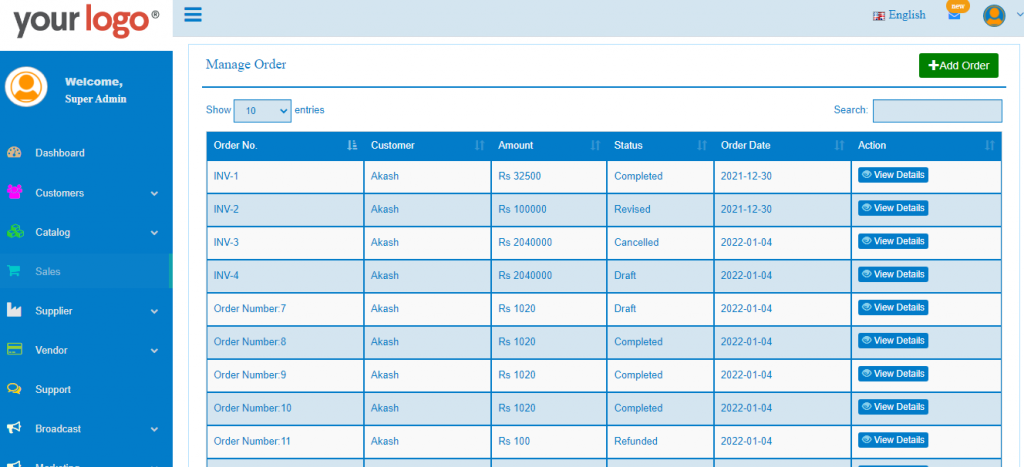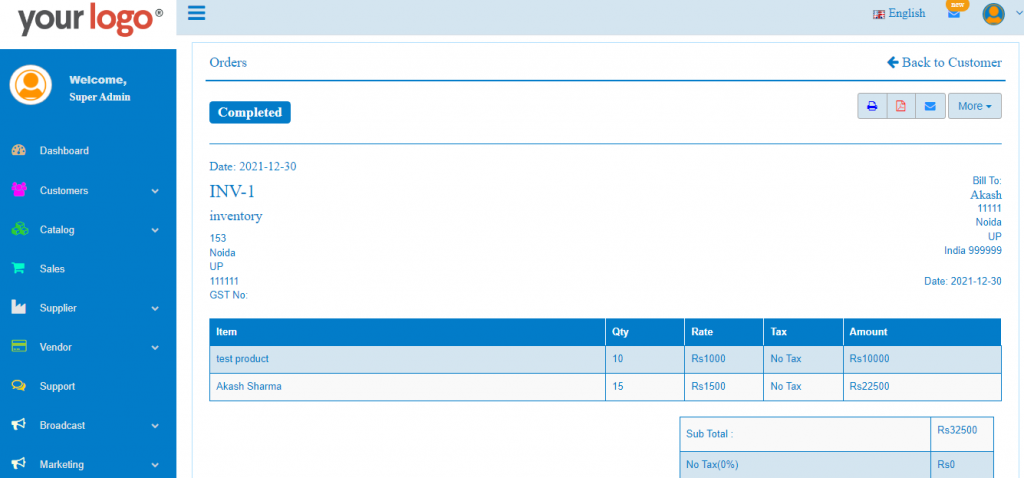Sales Management
DAD CRM is very helpful for sales management. The Sales section manages the order information which is created in the customer section. It also provides the functionality of creating a new order for the individual customer also. Here you can check all the created orders and their status.
For add a Order, Go to Sales -> Click on Add Order, and save the details.
For manage order, Go to Sales. Here you can view all the orders.
For checking the details of Order, Go to Sales -> click on view details. Here you can view details of an order and you can also download the order details in PDF or also change the status of order.