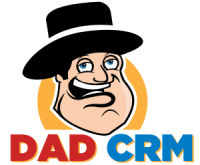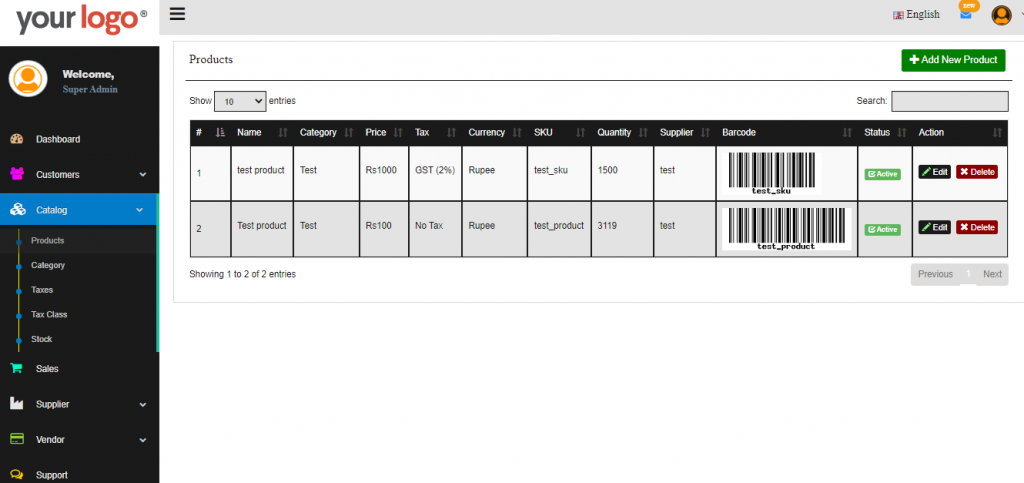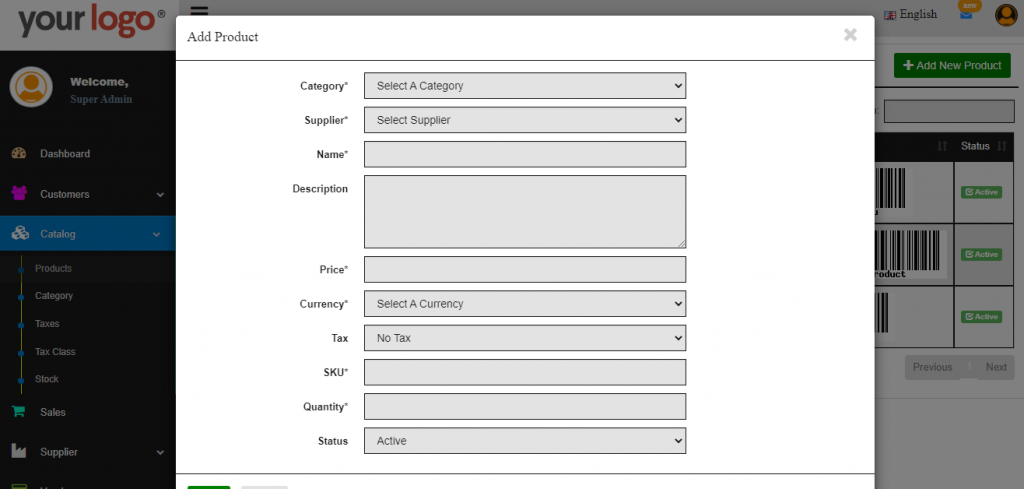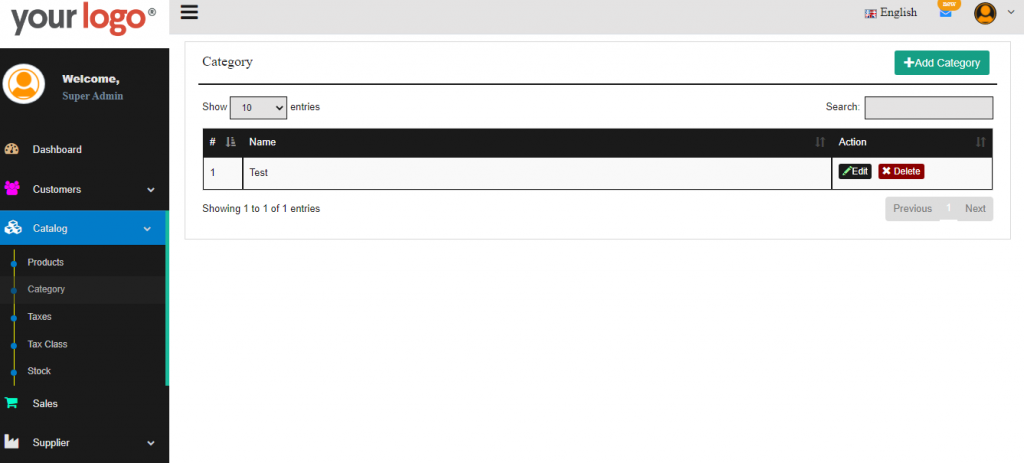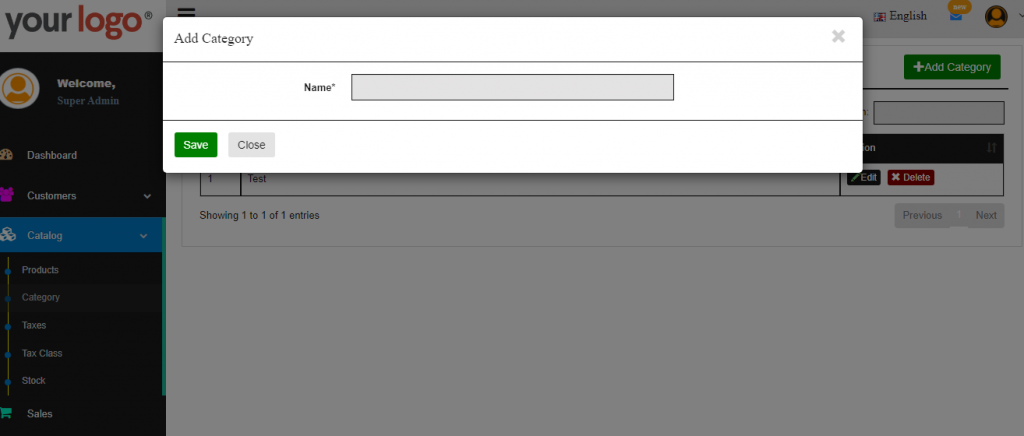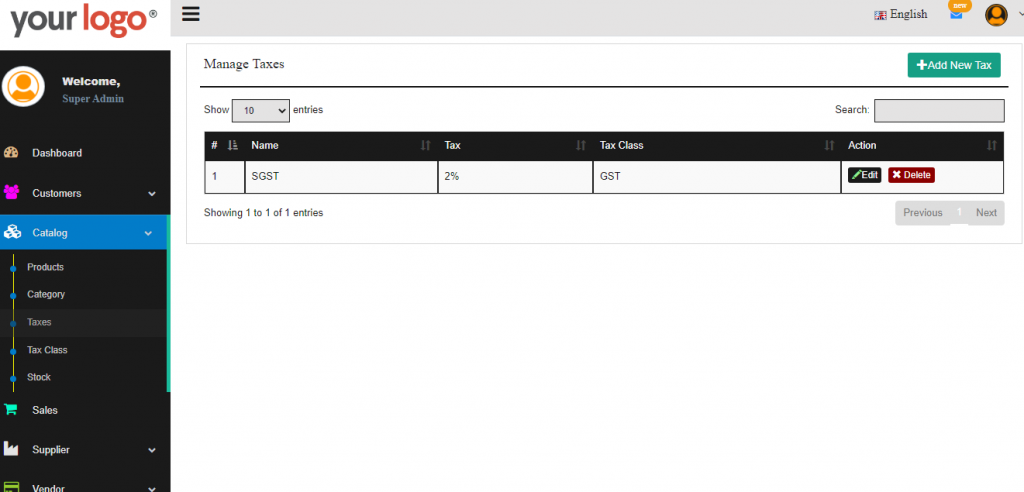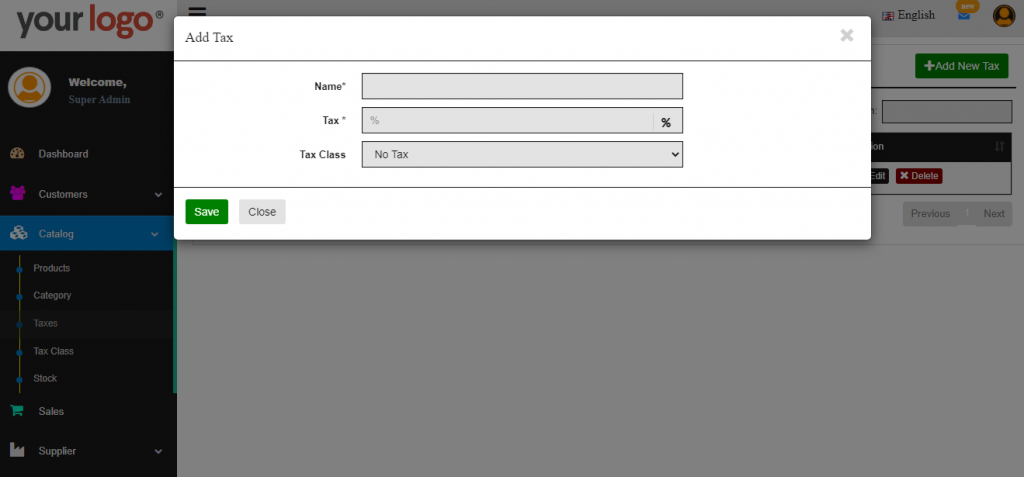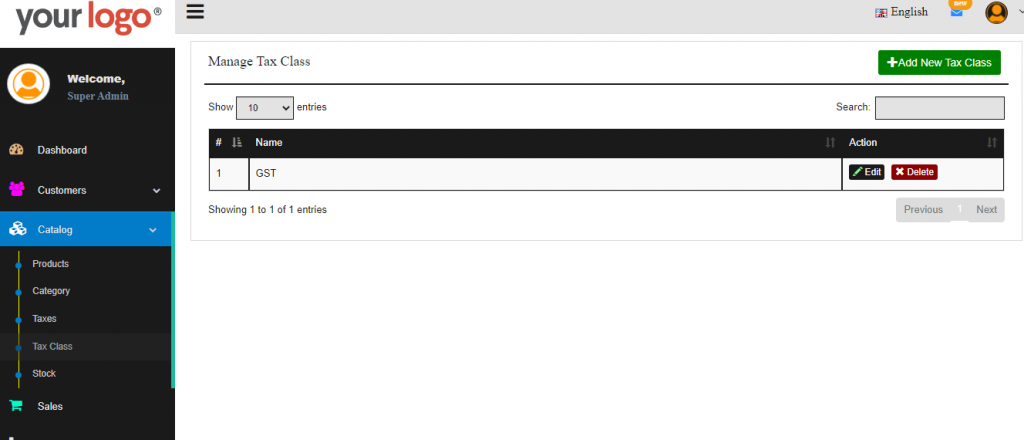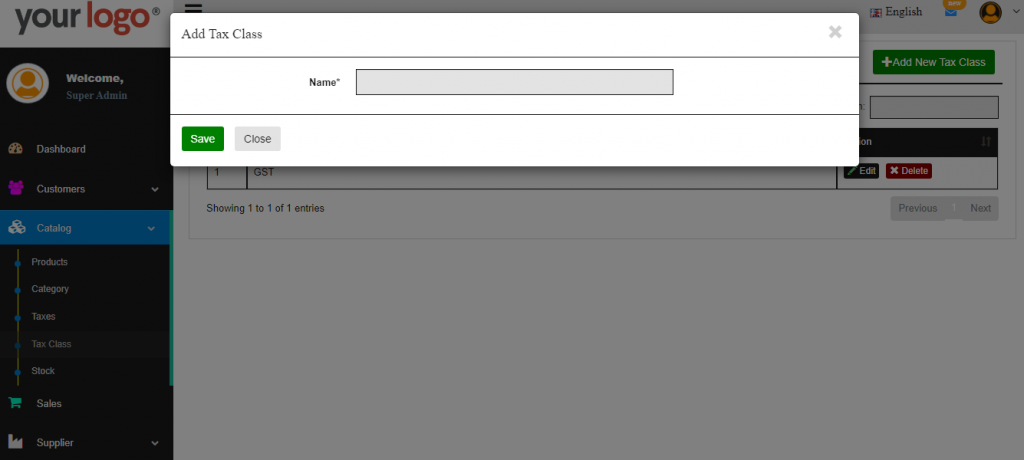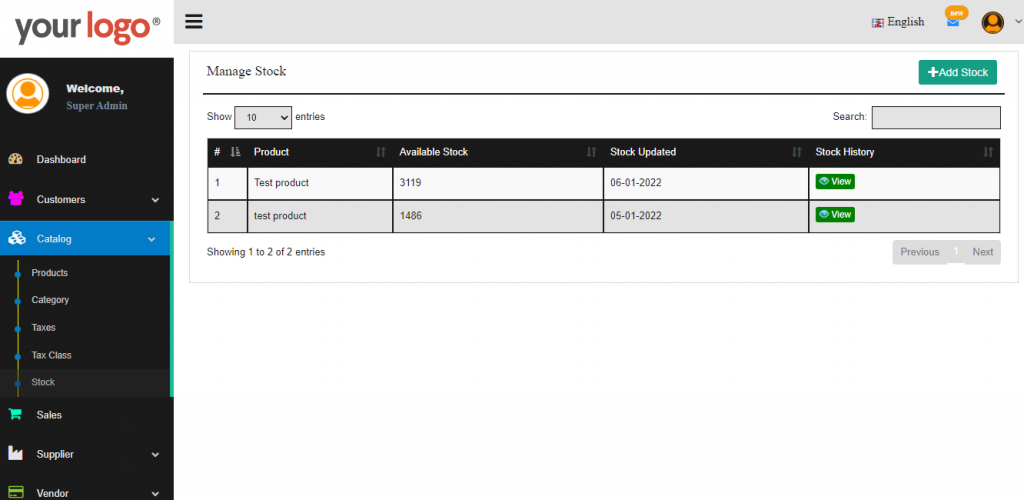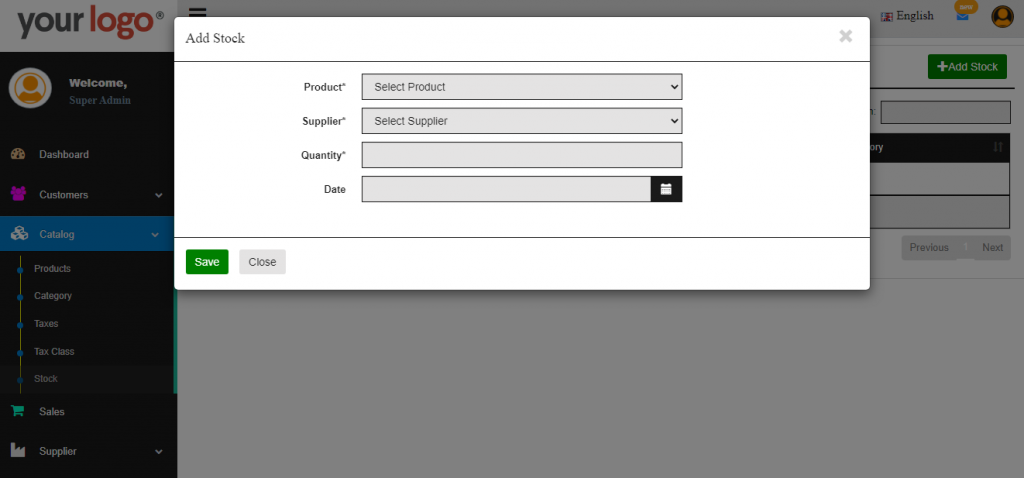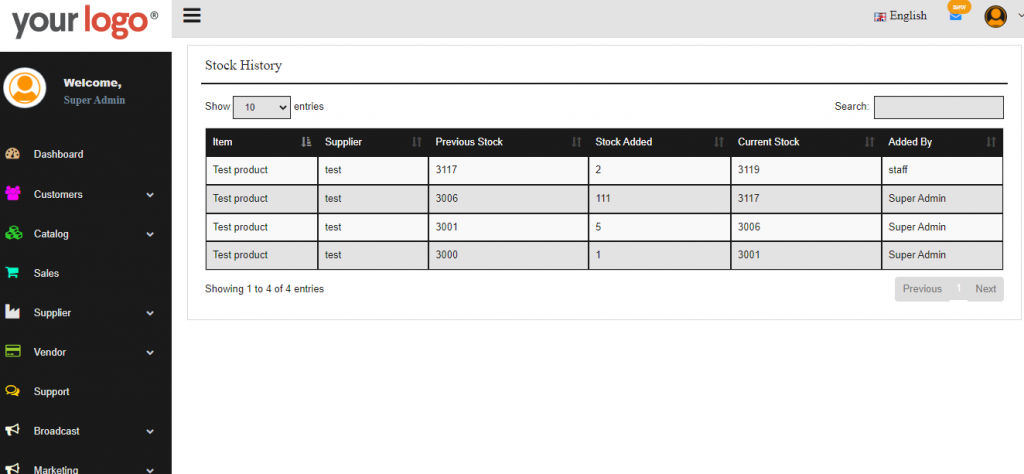Inventory Management
Inventory management helps you to manage Product details, Product Category, Taxes, Tax Class and available stock also. In simple words, a product means an item and inventory management means managing an item related information like-SKU, category, price , tax etc.
Below are following features of product management. With the help of this, you can easily understand the functionality of inventory management.
Inventory Management - Products
To manage the Products, Go to Catalog -> Click on Products, and here you can view product list and also edit or delete any product.
To add a new Product, Go to Catalog -> Click on Products -> Add New Product, and submit the details.
Inventory Management - Category
To manage the Category, Go to Catalog -> Click on Category, and here you can view category list and also edit or delete any category.
To add a new Category, Go to Catalog -> Click on Category -> Add Category, and submit the details.
Inventory Management - Taxes
To manage the Taxes, Go to Catalog -> Click on Taxes, and here you can view Taxes list and also edit or delete any Tax.
To add a new Tax, Go to Catalog -> Click on Taxes -> Add New Tax, and submit the details.
Inventory Management - Tax Class
To manage the Tax Class, Go to Catalog -> Click on Tax Class, and here you can view Tax Class list and also edit or delete any Tax Class.
To add a new Tax Class, Go to Catalog -> Click on Tax Class -> Add New Tax Class, and submit the details.