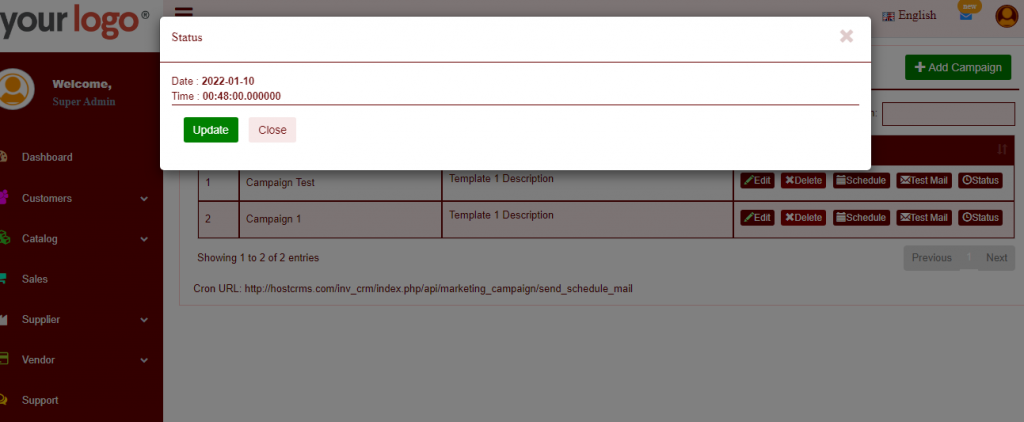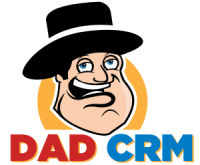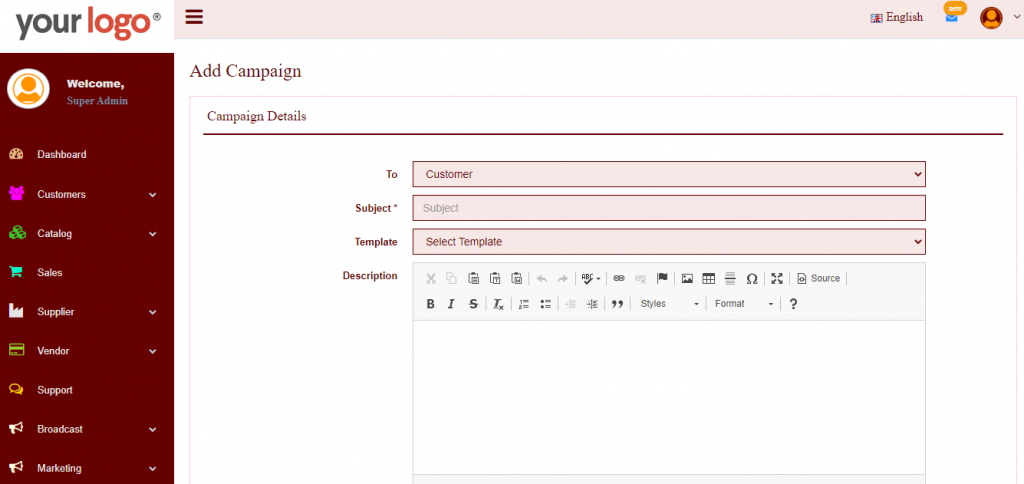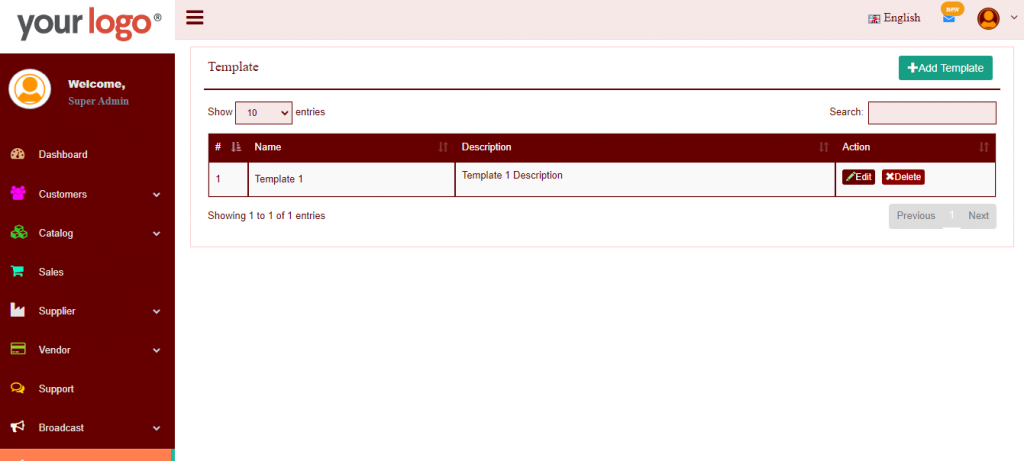Marketing Management
In Inventory CRM, Marketing Features helps to update the customer about the products or offers. When any new product is launched then a marketing campaign helps to inform the customer via mail function. In this feature, you can schedule a campaign so that email is automatically sent to the customer at the scheduled time.
Below are following features of marketing management. With the help of this, you can easily understand the functionality of marketing management.
Marketing Management - Campaign
To add a Campaign, Go to Marketing -> Click on Campaign -> Add Campaign, and submit the details.
To manage a Campaign, Go to Marketing -> Click on Campaign. Here you can schedule the campaign and edit or delete the campaign.
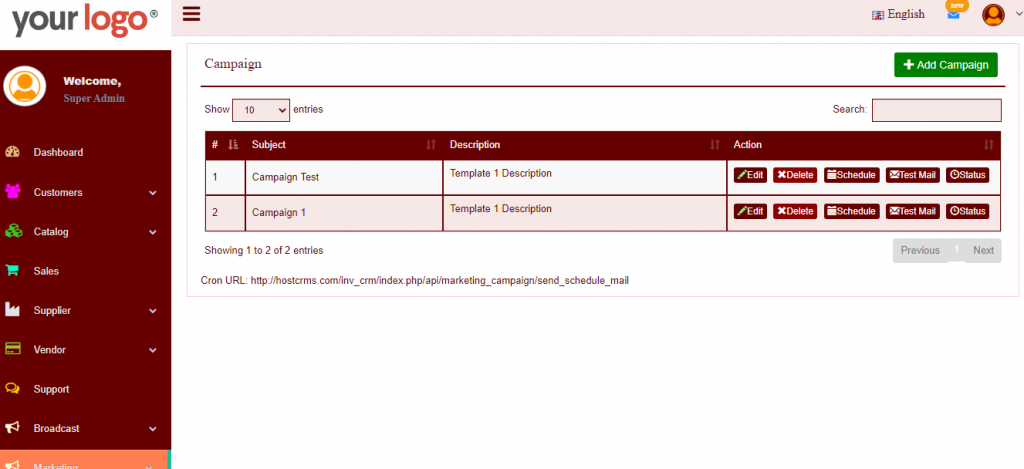
To add a Campaign Schedule, Go to Marketing -> Click on Campaign -> Schedule, and submit the details.
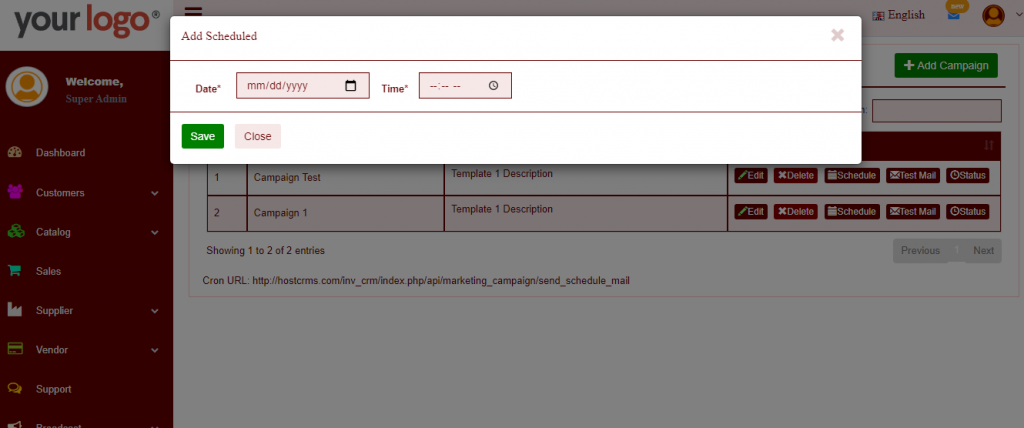
To view a Campaign Schedule Status, Go to Marketing -> Click on Campaign -> Status.